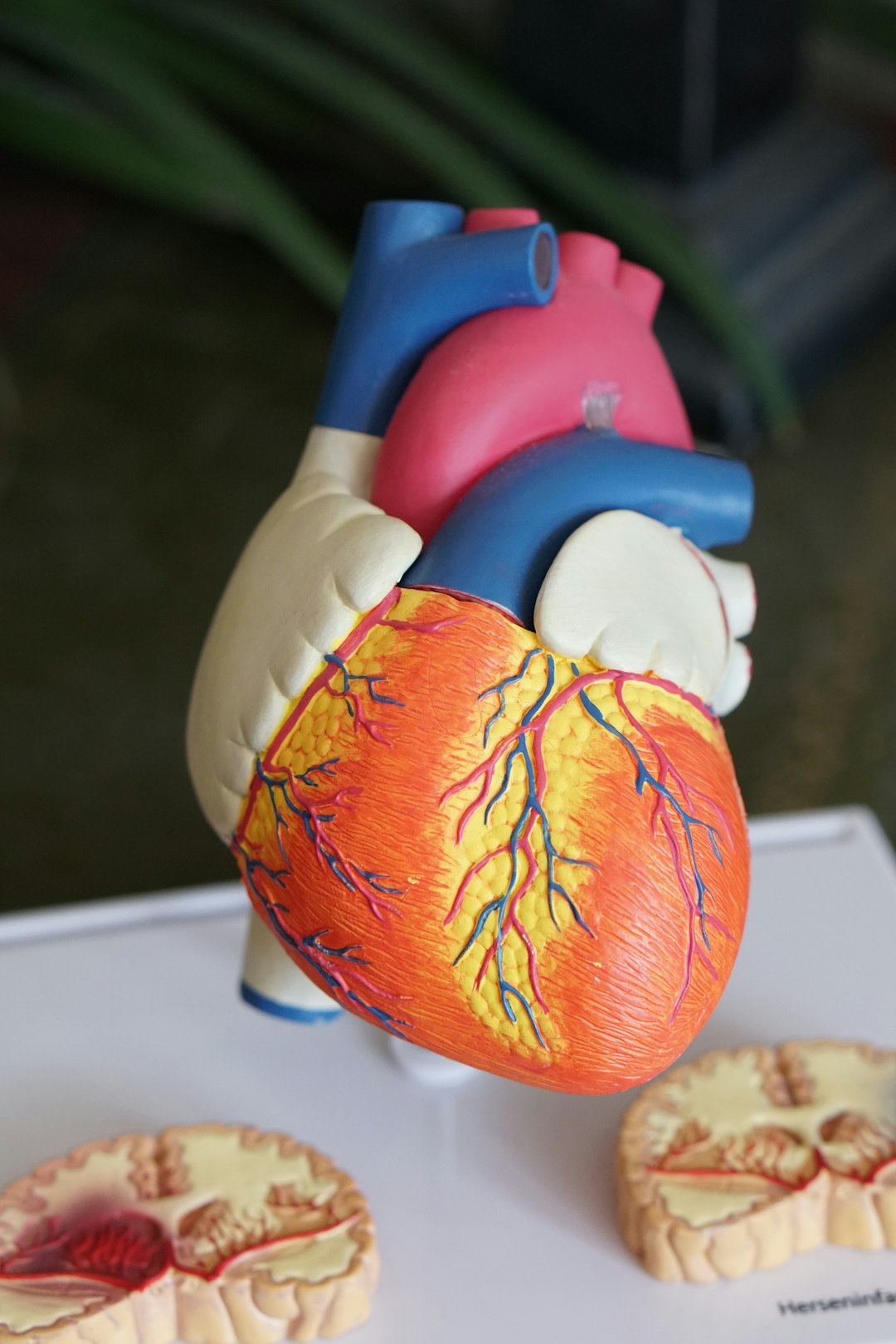
Node.js System Toggle Leveraging Diff and SQLAlchemy for Efficient Database Operations
In today’s fast-paced development environment, ensuring efficient database operations is paramount. Node.js, a powerful JavaScript runtime, paired with SQLAlchemy, a robust SQL toolkit for Python, can create a dynamic system toggle that enhances application performance. This article explores how leveraging the diff tool in conjunction with SQLAlchemy can optimize database operations in Node.js applications.
Understanding the Basics
What is Node.js?
Node.js is an open-source runtime environment that allows developers to execute JavaScript code on the server side. Its non-blocking architecture makes it particularly suitable for applications requiring real-time data processing.
What is SQLAlchemy?
SQLAlchemy is a Python SQL toolkit and Object-Relational Mapping (ORM) system that provides a set of high-level API for database interaction. It simplifies the process of managing database schemas and queries, making it a popular choice among Python developers.
The Importance of System Toggle
A system toggle is a feature that allows developers to enable or disable specific functionalities within an application without deploying new code. This flexibility is essential for testing new features, rolling back changes, and managing application stability.
Leveraging Diff for Database Operations
What is Diff?
Diff is a utility that analyzes and compares files, highlighting differences between them. In the context of database operations, diff can be utilized to identify changes in data models or configurations.
Integrating Diff in Node.js
To integrate diff into your Node.js application, you can use libraries like diff or diff-lib. Here’s an example of how to implement it:
npm install diffThen, you can compare two JSON objects representing different states of your application:
const diff = require('diff');
const oldState = { featureA: true, featureB: false };
const newState = { featureA: true, featureB: true };
const changes = diff.diffJson(oldState, newState);
console.log(changes);This code snippet highlights the changes between the two states, providing insights into what needs to be toggled in your application.
SQLAlchemy for Efficient Database Access
Setting Up SQLAlchemy
To utilize SQLAlchemy within your application, you’ll need to install it first:
pip install SQLAlchemyNext, you can set up a connection to your database and define your models. Here’s a basic example:
from sqlalchemy import create_engine
from sqlalchemy.orm import sessionmaker
engine = create_engine('sqlite:///example.db')
Session = sessionmaker(bind=engine)
session = Session()Using SQLAlchemy with Node.js
While SQLAlchemy is designed for Python, you can interface with it through REST APIs or microservices. This approach allows you to maintain your Node.js application while leveraging the powerful ORM capabilities of SQLAlchemy.
Current Developments and Trends
Microservices Architecture
The trend towards microservices architecture is significant in modern application development. By breaking down applications into smaller, manageable services, teams can deploy updates independently, utilize different tech stacks, and improve fault isolation. Integrating Node.js with SQLAlchemy through microservices enhances flexibility and scalability.
Feature Flags and Experimentation
Feature flags are increasingly employed in agile development practices. They enable developers to control the rollout of new features, perform A/B testing, and manage user feedback without affecting the entire system.
Case Study: Real-World Application
Consider an e-commerce platform that utilizes Node.js for its backend services and SQLAlchemy for data management. By implementing a system toggle with diff tools, the development team can easily enable or disable features like promotional discounts or user reviews based on real-time data analysis. This flexibility allows for swift adjustments in response to changing market conditions.
Further Reading and Resources
- Node.js Official Documentation
- SQLAlchemy Documentation
- Understanding Feature Flags
- Microservices with Node.js
Conclusion
By leveraging Node.js alongside SQLAlchemy and diff tools, developers can create efficient, scalable applications that respond dynamically to user needs. The integration of these technologies not only improves database operations but also enhances the overall user experience.
To stay updated on best practices and emerging trends in DevOps, consider subscribing to relevant newsletters or following expert blogs. Share this article with your peers and explore the tools mentioned to take your development skills to the next level.
Glossary of Terms
- Node.js: A JavaScript runtime for server-side applications.
- SQLAlchemy: A Python ORM for database management.
- Diff: A tool for comparing files and identifying changes.
- Microservices: An architectural style that structures an application as a collection of loosely coupled services.
By adopting these practices and tools, you’ll be well-equipped to enhance your Node.js applications, making them more efficient and adaptable.


