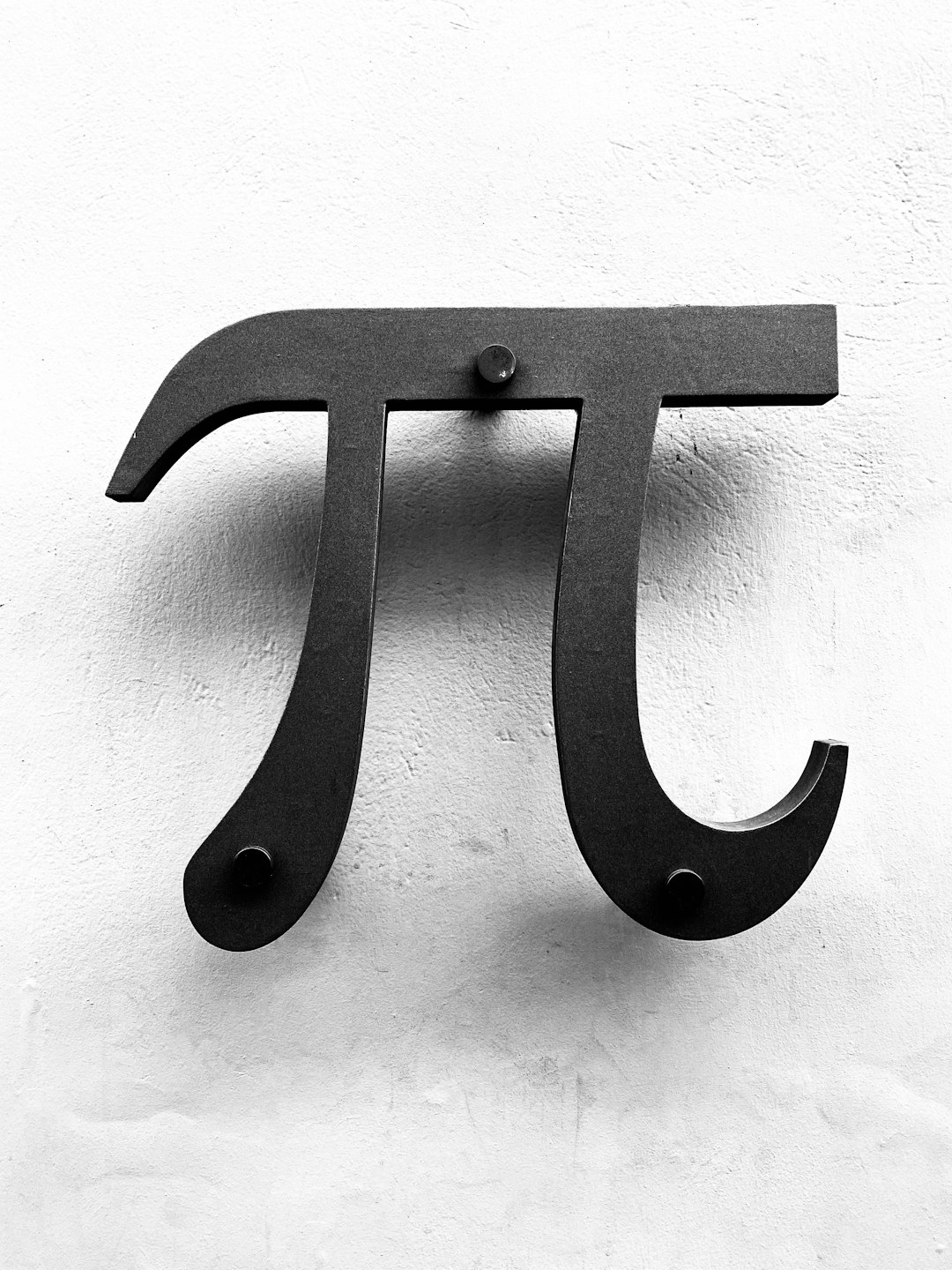
Mastering Raspberry Pi Authorization Crafting Perfect Write Syntax
The Raspberry Pi is a versatile little computer that has gained popularity in various applications, from home automation to IoT projects. One critical aspect of working with Raspberry Pi is mastering authorization, particularly when crafting the perfect write syntax. This article will delve into the intricacies of Raspberry Pi authorization, emphasizing best practices for creating secure and efficient write operations.
Understanding Raspberry Pi Authorization
Authorization is the process of determining if a user or process has the right to perform a specific action. In the context of Raspberry Pi, this involves managing access to resources and ensuring that only authorized users can make changes to the system. Proper authorization is vital for maintaining system integrity and security, especially when devices are connected to the internet.
Importance of Write Syntax
Crafting perfect write syntax is crucial when interacting with files or databases on your Raspberry Pi. It ensures that data is correctly formatted, properly authorized, and securely saved. An incorrect write operation can lead to data loss, corruption, or unauthorized access.
Best Practices for Crafting Write Syntax
When working with Raspberry Pi, consider the following best practices for write syntax:
1. Use Appropriate Permissions
Before performing any write operation, check the permissions of the files or directories you wish to modify. Use the following command to check permissions:
ls -l /path/to/directoryEnsure that the user executing the command has the necessary permissions to write to the target location. If you need to change permissions, use:
chmod 664 /path/to/file2. Validate Input Data
Always validate the data before writing to prevent security vulnerabilities such as injection attacks. For example, if you’re writing user input to a file, make sure to sanitize it properly:
echo "Valid input: $(echo $user_input | sed 's/[^a-zA-Z0-9]//g')" >> /path/to/file3. Implement Error Handling
Gracefully handle errors that may occur during write operations. This not only improves user experience but also aids in debugging. Use conditional statements to check for errors:
if echo "Data to write" >> /path/to/file; then
echo "Write operation successful."
else
echo "Error occurred during write operation."
fi4. Use Secure Methods
When dealing with sensitive data, it’s imperative to use secure methods for writing. For example, avoid using plain text files for storing passwords; consider using encrypted storage solutions like SQLite with encryption enabled.
5. Leverage Version Control
For projects involving multiple iterations or teams, use version control systems such as Git. This allows you to track changes and revert to previous states if necessary. To commit changes, use:
git add .
git commit -m "Your commit message"
git pushCurrent Trends in Raspberry Pi Authorization
As the Internet of Things (IoT) continues to expand, the need for robust authorization methods on Raspberry Pi devices is more critical than ever. With an increasing number of devices being connected to networks, ensuring secure access is paramount. Emerging trends include:
- Role-Based Access Control (RBAC): This allows you to define roles with specific permissions, improving security and simplifying management.
- Token-Based Authentication: Using tokens instead of passwords can enhance security for remote access.
- Containerization: Technologies like Docker can encapsulate applications, providing a secure environment with defined permissions.
Practical Applications of Authorization on Raspberry Pi
Raspberry Pi devices are widely used in various applications that require authorization. For example, in smart home automation systems, controlling access to devices such as lights and thermostats is essential. By implementing proper authorization measures, you can ensure that only authorized users can control these devices.
Case Study: Home Automation
Consider a home automation project where Raspberry Pi controls smart lights. By using a web interface with proper authentication and authorization, users can securely manage their lighting systems. Implementing OAuth2 for user authentication ensures that only authorized users can access the system.
Further Reading and Resources
To deepen your understanding of Raspberry Pi authorization and write syntax, consider exploring the following resources:
By implementing these best practices and staying informed about current trends, you can master Raspberry Pi authorization and ensure that your projects remain secure and efficient.
For more insights on DevOps automation, Ubuntu administration, and continuous deployment strategies, be sure to subscribe to relevant newsletters and engage with the community. Sharing this article with fellow Raspberry Pi enthusiasts can help spread the knowledge and foster a more secure environment for all projects. Happy coding!


