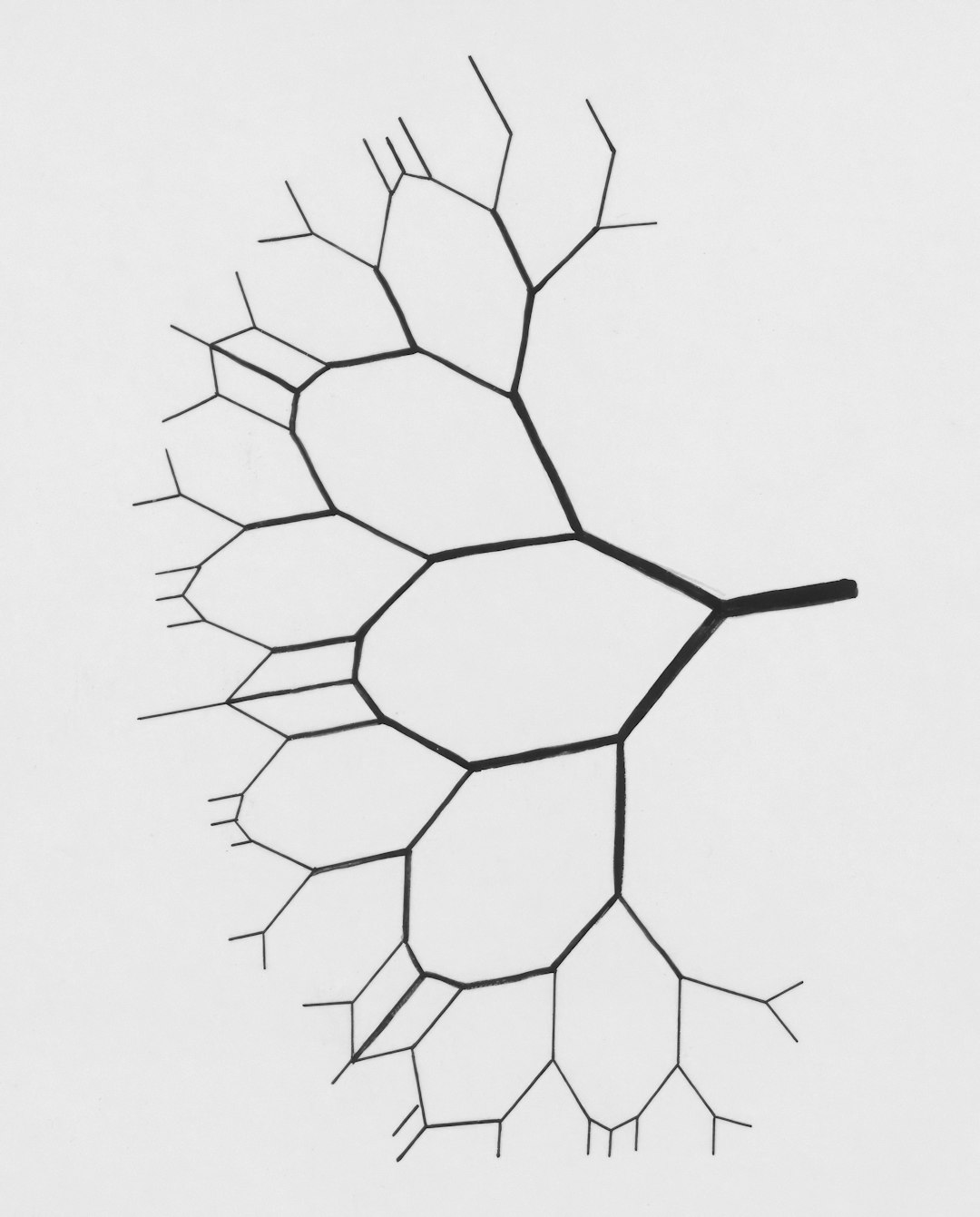
Git Branching Strategies for Efficient Code Management
In the realm of software development, effective code management is crucial for maintaining harmony within teams and ensuring the successful delivery of projects. One of the most vital aspects of code management in Git is branching strategies. Understanding and implementing the right Git branching strategy can significantly enhance collaboration, testing, and deployment processes within your team. This article will explore various Git branching strategies, their benefits, and practical applications, providing insights for developers and DevOps professionals alike.
Understanding Git Branching
Before diving into specific strategies, it’s essential to understand what branching is in Git. A branch in Git is essentially a pointer to a snapshot of your code at a specific point in time. By creating branches, developers can work on features, bug fixes, or experiments in isolation without affecting the main codebase. This isolation helps prevent conflicts and allows for a more organized workflow.
Common Git Branching Strategies
1. Feature Branching
Feature branching is one of the most widely used strategies in Git. It involves creating a new branch for each new feature or bug fix. Once the feature is complete and tested, the branch is merged back into the main branch (often called main or develop).
Benefits
- Isolates work on new features.
- Encourages better organization and clear commit history.
- Simplifies code reviews since changes are contained within a feature branch.
Example
git checkout -b feature/new-feature
# Work on the new feature
git add .
git commit -m "Add new feature"
git checkout main
git merge feature/new-feature2. Git Flow
Git Flow is a branching model that structures the workflow into multiple branches with defined roles. It includes branches like main, develop, feature, release, and hotfix.
Benefits
- Clear separation of development, features, and production-ready code.
- Better suited for larger projects with multiple developers.
- Facilitates parallel development and streamlined releases.
Example
- Create a new feature branch:
git checkout -b feature/my-feature develop - After completion, merge back into
develop:git checkout develop git merge feature/my-feature
3. GitHub Flow
GitHub Flow is a simplified branching strategy ideal for continuous deployment environments. It emphasizes the use of short-lived branches that are merged back into the main branch after a pull request and code review.
Benefits
- Promotes rapid iteration and deployment.
- Encourages collaborative code reviews before merging.
- Well-suited for teams practicing continuous integration and deployment.
Example
- Create a branch for a new feature:
git checkout -b feature/new-feature - After committing, push the branch and create a pull request on GitHub.
Choosing the Right Strategy
Choosing the right Git branching strategy depends on your team’s workflow, project size, and deployment practices. For smaller teams or projects, feature branching or GitHub Flow may suffice. Larger teams or complex projects may benefit more from Git Flow due to its structured approach.
Emerging Trends in Git Branching
As DevOps practices evolve, so do Git branching strategies. Trends like trunk-based development are gaining traction, where developers work directly on the main branch and use feature flags to manage incomplete features in production. This approach minimizes the overhead of maintaining multiple branches and speeds up deployment cycles.
Practical Application: Case Study
A notable example of effective Git branching strategy implementation is the team at Spotify. They adopted a version of Git Flow tailored to their continuous delivery model, allowing them to deploy features frequently while maintaining code quality. This approach facilitated rapid iterations and improved collaboration across their large engineering team.
Conclusion
Implementing an effective Git branching strategy is essential for efficient code management. By understanding the various strategies available, teams can choose the one that best fits their workflow and project requirements. Whether you opt for feature branching, Git Flow, or GitHub Flow, the right strategy will enhance collaboration, streamline processes, and ultimately lead to better software delivery.
For further reading on Git branching strategies, consider exploring the following resources:
By embracing a suitable Git branching strategy, you can elevate your team’s code management practices and drive success in your projects. Don’t hesitate to share this article with your peers and explore the tools mentioned to enhance your development workflow!


