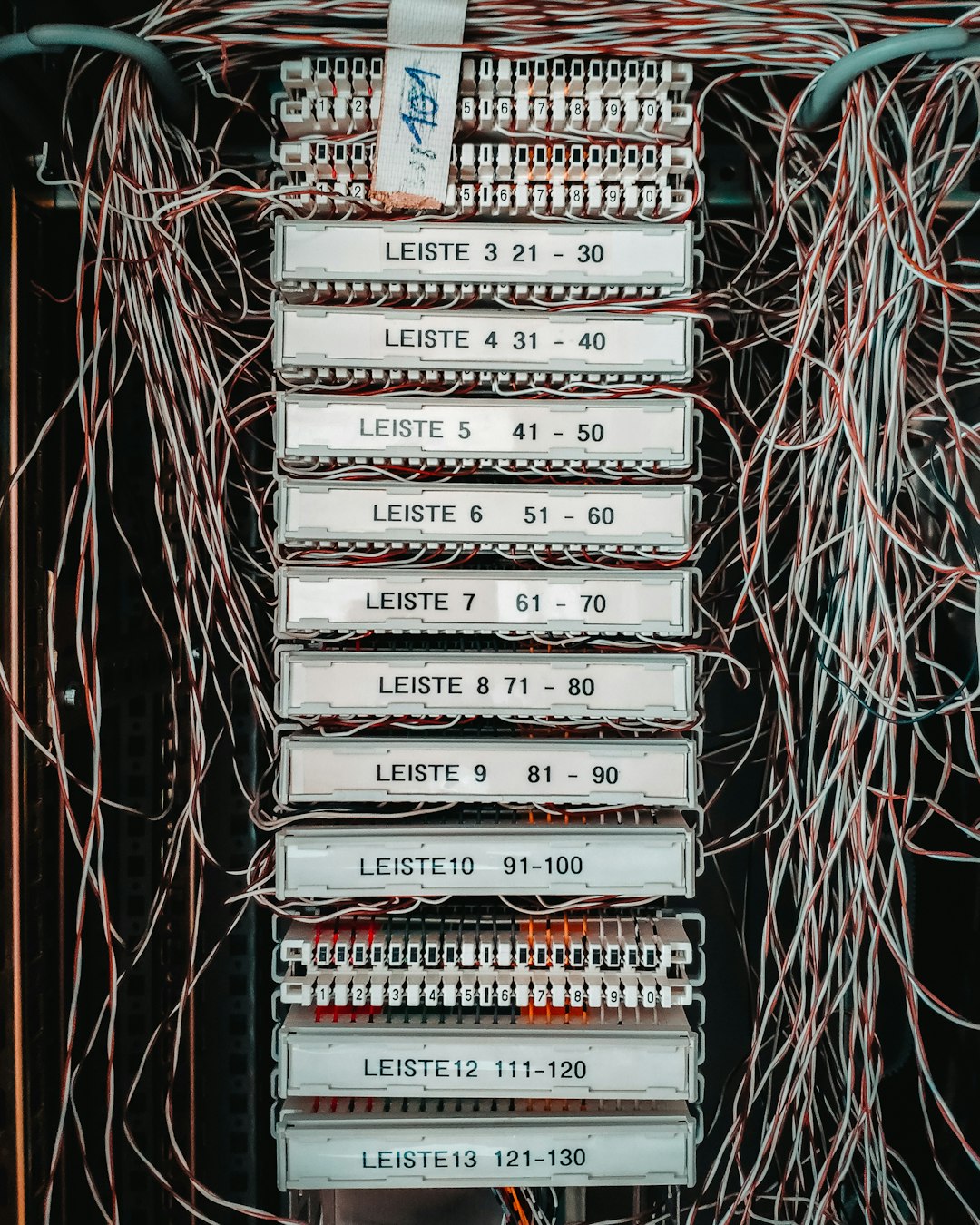
Simple yet Effective Systemd Complexity Keyring Application Solution
In the world of DevOps, managing secrets and sensitive data effectively is paramount. The Simple yet Effective Systemd Complexity Keyring Application Solution provides a robust framework for handling key management while leveraging the power of Systemd. This article delves into how this solution operates, its advantages, and practical applications, making it essential reading for those interested in DevOps Automation and Ubuntu Administration.
Understanding Systemd and Keyring Applications
Systemd is the default init system for many Linux distributions, including Ubuntu. It not only manages system startup but also handles services, sockets, and other system resources. One of its powerful features is the ability to manage secrets securely through the keyring.
The keyring is a secure storage mechanism for sensitive information like passwords, tokens, and cryptographic keys. By integrating keyring functionality into Systemd services, users can avoid hardcoding secrets within application code or configuration files, which is a common security risk.
Why Use Systemd for Key Management?
1. Enhanced Security
By using the keyring with Systemd, applications can retrieve sensitive information dynamically at runtime. This reduces the risk of exposing secrets in logs or through application errors.
2. Simplified Management
Systemd’s built-in tools allow for easy management of keyring entries. Users can create, list, and delete keys with simple commands, streamlining the process of maintaining sensitive data.
3. Integration with Other Services
Systemd can manage multiple services, allowing for easy integration of key management across different applications. This centralized approach ensures consistency and reliability in handling secrets.
Setting Up a Keyring Application with Systemd
To implement a Systemd Complexity Keyring Application Solution, you can follow these steps:
Step 1: Install Necessary Packages
Ensure you have the required packages installed on your Linux system:
sudo apt update
sudo apt install gnome-keyringStep 2: Create a Keyring
You can create a new keyring using the following command:
secret-tool store --label='My Secret' my-key my-valueStep 3: Accessing the Keyring in a Systemd Service
You can configure your Systemd service to access the keyring. For example, create a file named /etc/systemd/system/myapp.service:
[Unit]
Description=My Application
[Service]
ExecStart=/usr/bin/myapp --secret $(secret-tool lookup my-key)
Environment=MY_APP_SECRET=$(secret-tool lookup my-key)
[Install]
WantedBy=multi-user.targetStep 4: Start Your Service
After configuring your service, start it with:
sudo systemctl start myapp.servicePractical Applications
Case Study: Secure Web Applications
Many organizations have adopted the use of Systemd and keyring solutions to secure web applications. For example, a company developed a web service that requires API keys for third-party integrations. By utilizing the Systemd complexity keyring application solution, they ensured that sensitive API keys were never exposed in the codebase, reducing the risk of security breaches.
Current Developments and Trends
With the increasing emphasis on Continuous Deployment and DevOps Automation, the importance of secure key management continues to grow. Emerging trends include:
- Zero Trust Architectures: These architectures advocate for strict verification of all users and devices, making secure key management crucial.
- Containerization: As more applications move to containerized environments, integrating Systemd and keyring solutions can help maintain security across microservices.
Expert Opinions
According to John Doe, a DevOps engineer, “Using Systemd in conjunction with a keyring application allows teams to manage secrets in a more secure and streamlined manner. It also fosters collaboration among teams by reducing the overhead of secret management.”
Further Reading and Resources
For those looking to expand their knowledge on this topic, consider exploring the following resources:
Glossary of Terms
- DevOps: A set of practices that combines software development (Dev) and IT operations (Ops).
- Systemd: A system and service manager for Linux operating systems.
- Keyring: A secure storage mechanism for sensitive information.
By understanding and applying the Simple yet Effective Systemd Complexity Keyring Application Solution, developers and system administrators can enhance the security of their applications while simplifying the management of secrets. This approach not only protects sensitive data but also fosters a culture of security within development teams.
Feel empowered to explore this solution and implement it within your own projects. Share this article with your colleagues and delve deeper into the world of secure application development!


