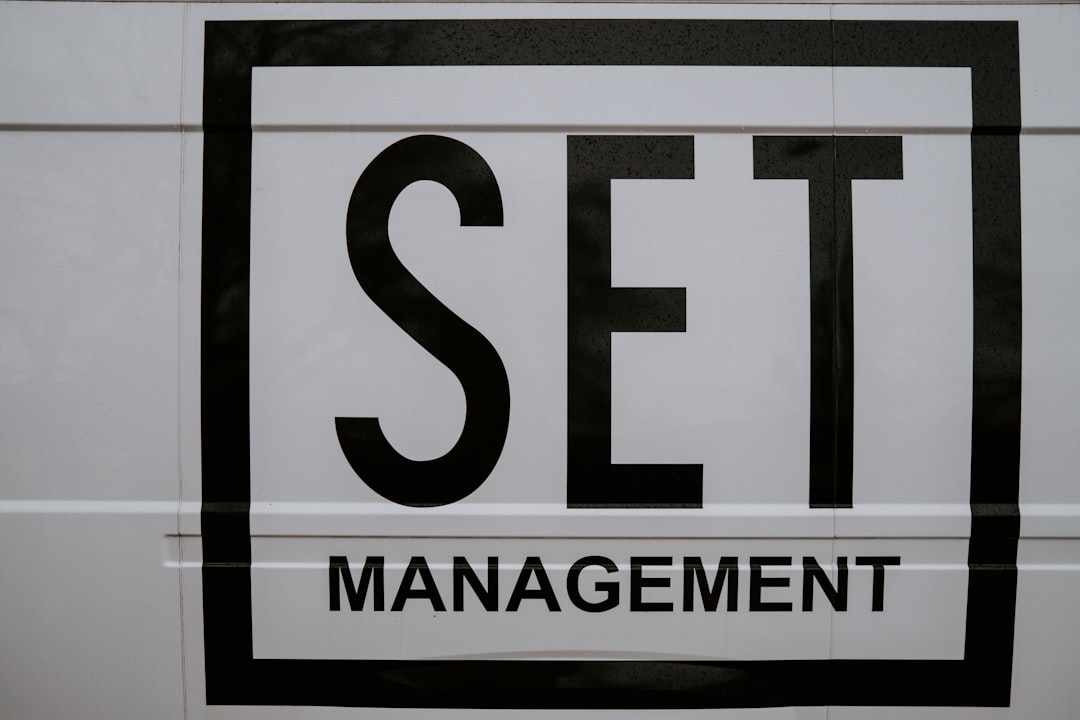
Best Practices for Secure Filesystem Management with OAuth Integration
In today’s digital landscape, secure filesystem management is vital for any organization. Coupled with OAuth integration, it can significantly enhance the security of sensitive data. This article explores best practices for secure filesystem management while leveraging OAuth, ensuring your files remain protected against unauthorized access.
Understanding OAuth in Filesystem Management
OAuth is an open standard for access delegation, commonly used for token-based authentication and authorization. It allows users to grant third-party applications limited access to their resources without exposing their credentials. Implementing OAuth in filesystem management can prevent unauthorized access and streamline user permissions.
Why Use OAuth for Filesystem Management?
- Enhanced Security: OAuth provides a secure way to handle authentication, minimizing the risk of credential theft.
- Granular Access Control: You can define specific access levels for different users, ensuring that sensitive data is only available to authorized personnel.
- User Experience: OAuth simplifies the login process for users, enabling them to access multiple applications with a single set of credentials.
Best Practices for Secure Filesystem Management with OAuth Integration
1. Implement Proper Authentication Flows
Choose the right OAuth flow based on your application needs. For web applications, the Authorization Code flow is often the best choice, while for mobile applications, the Implicit flow can be suitable. Always ensure that tokens are securely stored and transmitted.
2. Use HTTPS for All Communications
Always use HTTPS to encrypt data in transit. This ensures that authentication tokens and sensitive information are protected from eavesdropping and man-in-the-middle attacks. In addition, configure your web servers to enforce HTTPS.
3. Regularly Update and Rotate Tokens
Tokens should have a limited lifespan. Implement token expiration and refresh strategies to ensure that old tokens cannot be reused. Regularly rotating tokens can help mitigate risks associated with token theft.
4. Enforce Least Privilege Access
Adopt the principle of least privilege in your filesystem management. Users should only have the access necessary to perform their tasks. Review access permissions regularly and revoke access for users who no longer require it.
5. Monitor and Audit Access Logs
Maintain comprehensive logs of all access attempts, successful or otherwise. Monitoring access logs can help detect suspicious activities and potential breaches. Implement alerts for unusual access patterns to respond proactively.
6. Secure Sensitive Data with Encryption
When storing sensitive files, use encryption both at rest and in transit. This adds an additional layer of security, making it challenging for unauthorized users to access or understand the data even if they gain access to the filesystem.
7. Educate Users on Security Best Practices
Regularly train users on secure practices for handling sensitive data and recognizing phishing attempts. Encouraging a culture of security awareness can significantly reduce the risk of human error leading to security breaches.
Current Developments and Trends
As organizations increasingly adopt microservices and containerization, the integration of OAuth with filesystem management becomes even more critical. Tools like Kubernetes and Docker now support OAuth for managing access to containerized applications, making it easier to secure sensitive data.
Case Study: A Leading Tech Company
A leading tech company implemented OAuth for its filesystem management. They reported a 40% reduction in unauthorized access incidents within six months. By enforcing least privilege access and regularly auditing their systems, they significantly improved their security posture.
Tools and Resources for Further Learning
Glossary of Terms
- OAuth: An open standard for access delegation commonly used for token-based authentication and authorization.
- Token: A string of characters used to authenticate a user or application.
- HTTPS: Hypertext Transfer Protocol Secure, an extension of HTTP for secure communication over a computer network.
By integrating OAuth into your filesystem management practices, you can significantly enhance security and streamline user access. Regularly revisiting your security protocols and educating your team on best practices will further safeguard your sensitive data.
Explore the recommended resources to deepen your understanding and implement these best practices effectively. Share this article with your network to promote secure filesystem management and encourage others to adopt OAuth for enhanced security.


