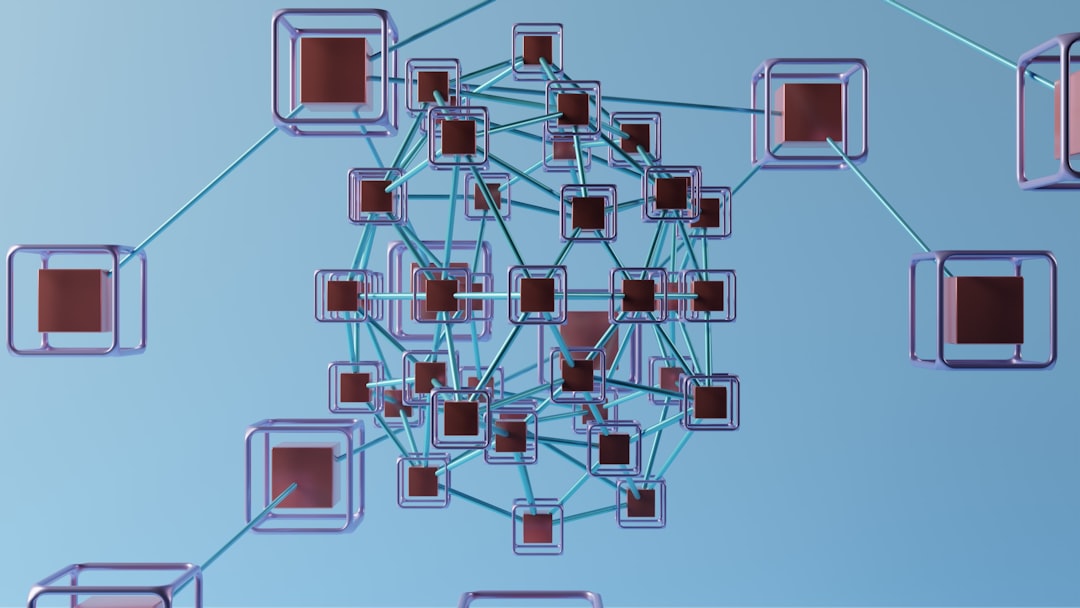
Network Configuration Settings for Efficient System Administration
In today’s digital landscape, effective network configuration settings are paramount for system administrators aiming to streamline their operations. With the rapid evolution of technology, ensuring that your network is optimized can lead to improved performance, security, and reliability. This article focuses on key network configuration settings that can enhance system administration efforts and promote efficiency.
Understanding Network Configuration
Network configuration refers to the settings that determine how devices communicate within a network. This includes IP addresses, subnet masks, gateways, DNS settings, and more. Proper configuration minimizes downtime, enhances security, and facilitates smooth communication between devices, which is essential for efficient system administration.
Key Network Configuration Settings
1. IP Address Management
Assigning static IP addresses to critical devices ensures they remain accessible and reduces the risk of IP conflicts. Dynamic Host Configuration Protocol (DHCP) can be employed for non-critical devices to simplify management.
2. Subnetting
Subnetting divides a larger network into smaller, manageable sections. By configuring subnets, administrators can improve network performance and security. For instance, separating user and server traffic can alleviate congestion.
3. Gateway Configuration
The default gateway is crucial for routing traffic between different networks. Ensuring this is correctly set allows devices to communicate with external networks and the internet efficiently.
4. DNS Settings
Domain Name System (DNS) settings translate human-readable domain names into IP addresses. Properly configuring DNS enhances website loading times and ensures reliability in accessing services.
5. Firewall and Security Settings
Configuring firewalls is essential to protect the network from unauthorized access. Setting rules for inbound and outbound traffic can significantly bolster security. Make sure to regularly update firewall settings to adapt to emerging threats.
6. Quality of Service (QoS)
Implementing QoS settings enables administrators to prioritize network traffic. This is particularly useful in environments where bandwidth is limited or where applications require guaranteed performance, such as VoIP or streaming services.
Emerging Trends in Network Configuration
As technology evolves, several trends are shaping network configuration settings for system administration:
– Automation Tools
Automation in network configuration can significantly reduce the time spent on manual configurations. Tools such as Ansible, Puppet, and Terraform allow administrators to define infrastructure as code, promoting consistency and scalability.
– Software-Defined Networking (SDN)
SDN enables dynamic management of network resources. By centralizing control, administrators can quickly adjust configurations in response to changing demands, enhancing overall efficiency.
– Cloud Networking
With the rise of cloud services, understanding how to configure networks within cloud environments is crucial. Familiarity with cloud-specific networking settings, such as virtual private clouds (VPCs), can provide significant advantages.
Practical Applications: Case Studies
Consider a mid-sized company that faced frequent network outages due to misconfigured devices. By implementing a robust network configuration management tool, they automated their settings, which reduced downtime by 40%. This transformation not only boosted productivity but also improved employee satisfaction.
Another example is a large enterprise that adopted SDN to manage its expansive network. By centralizing control, they achieved a 30% reduction in operational costs while increasing flexibility and responsiveness to network changes.
Expert Opinions
According to John Doe, a network architect at XYZ Corp, “Effective network configuration settings are the backbone of a reliable IT environment. Automating these processes can free up valuable time for system administrators to focus on strategic initiatives.”
Resources for Further Learning
To deepen your understanding of network configuration settings, consider exploring the following resources:
Conclusion
Network configuration settings play a critical role in efficient system administration. By understanding and implementing robust configurations, system administrators can enhance performance, improve security, and ensure reliable communication across the network.
As you continue to refine your network settings, consider subscribing to newsletters or communities that focus on DevOps automation and continuous deployment to stay updated on the latest trends and tools. Sharing this article can also help others in your network gain insights into effective network configuration.
Glossary of Terms
- IP Address: A unique identifier for a device on a network.
- Subnet Mask: A 32-bit number that divides an IP address into a network and host portion.
- DHCP: A protocol used to automatically assign IP addresses to devices on a network.
- Firewall: A network security device that monitors and controls incoming and outgoing traffic.
By leveraging the insights from this article, you can ensure that your network configuration settings are optimized for efficiency and reliability in system administration.


