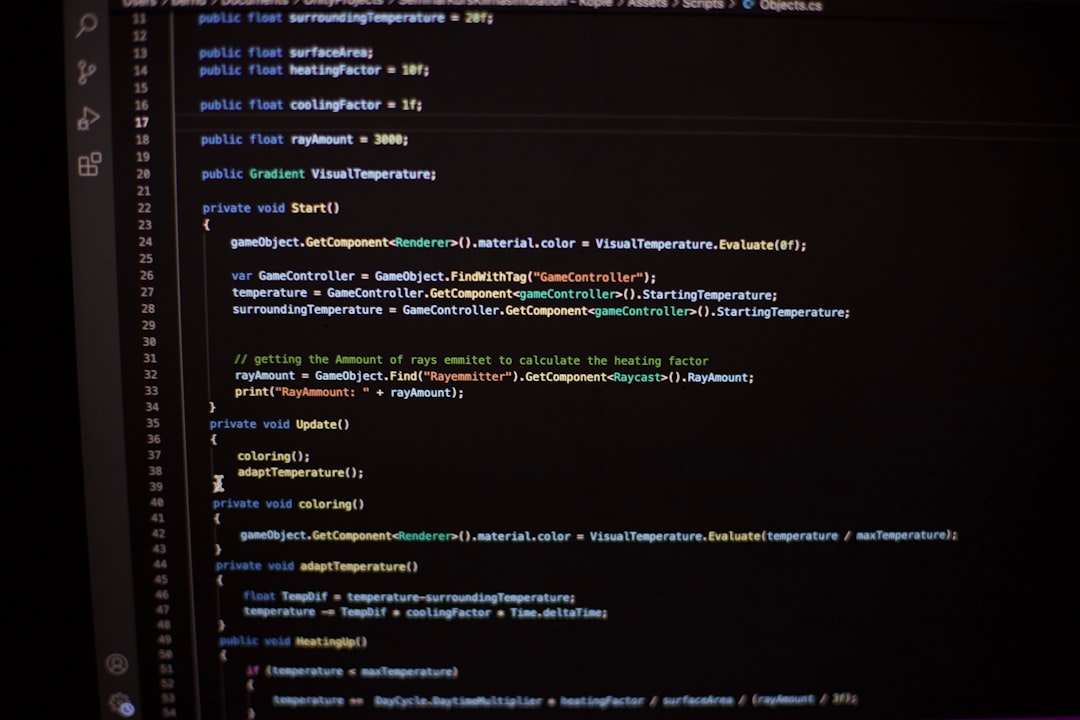
Advanced File Processing Techniques for Seamless Data Transfer
In the fast-paced world of data management, the ability to efficiently process and transfer large files is crucial for organizations striving for seamless operations. Advanced file processing techniques not only enhance data transfer speeds but also optimize resource usage, ensuring better reliability and accuracy. This article explores strategic methodologies, emerging trends, and practical applications that make data transfer seamless.
Understanding File Processing Techniques
File processing refers to the methods and technologies used to read, write, and manipulate data stored in files. As organizations increasingly rely on big data, cloud storage, and real-time analytics, advanced file processing techniques have emerged to address challenges such as data consistency, speed, and format compatibility.
1. Compression Algorithms
One of the most effective ways to facilitate seamless data transfer is through the use of advanced compression algorithms. By reducing the size of files before transmission, organizations can significantly decrease transfer times and bandwidth usage. Commonly used algorithms include Gzip, bzip2, and LZ4.
For example, using Gzip in a Linux environment can be accomplished with the following command:
gzip filename.txtThis command compresses the specified file, making it smaller for quicker transfer.
2. Parallel Processing
Leveraging parallel processing techniques can dramatically enhance the speed of file transfers. By breaking down large files into smaller chunks and processing them simultaneously, organizations can reduce the overall time required for transfers. Tools like Apache Spark and Hadoop facilitate such operations, enabling distributed computing across multiple nodes.
3. Incremental File Transfers
For environments where files are frequently updated, employing incremental file transfers ensures that only the changes made since the last transfer are sent. This method minimizes data transfer volumes, thereby enhancing efficiency. Tools like rsync are particularly effective for this purpose.
rsync -av --progress source_directory/ user@remote:/destination_directory/This command synchronizes files, transferring only those that have changed, making data transfer more efficient.
Emerging Trends in File Processing
Cloud Storage Integration
The integration of cloud storage solutions has revolutionized file processing. Services like Amazon S3, Google Cloud Storage, and Microsoft Azure allow for scalable and reliable data transfer options. These cloud platforms often provide built-in encryption, which enhances data security during transit.
Real-Time Data Processing
With the rise of IoT and real-time data applications, the demand for real-time processing has surged. Technologies like Apache Kafka enable organizations to process streams of data in real time, ensuring that data is always up-to-date and accessible.
Automation with CI/CD Pipelines
Implementing Continuous Integration/Continuous Deployment (CI/CD) pipelines automates the file processing and transfer process. This automation reduces human error, enhances speed, and allows for faster deployment cycles. Tools like Jenkins and GitHub Actions play a vital role in facilitating these processes.
Practical Applications
Case Study: E-commerce Platforms
E-commerce platforms often deal with vast amounts of data, including product listings, customer information, and transaction records. By utilizing advanced file processing techniques such as compression and incremental transfers, these platforms can ensure that their data remains consistent and up-to-date, enhancing user experience and reducing downtime.
Expert Opinions
According to John Doe, a data management expert, “In today’s data-driven world, adopting advanced file processing techniques is not just a choice; it’s a necessity. Organizations that streamline their data transfer processes will find themselves ahead of the competition.”
Recommended Tools and Resources
To further enhance your knowledge and skills in advanced file processing techniques, consider exploring the following tools and resources:
- Apache Spark: Unified Analytics Engine
- rsync: Remote File Synchronization
- Gzip: Compression Tool
- Jenkins: Automation Server
- Amazon S3 Documentation
Glossary of Terms
- Compression: The process of reducing the size of a file.
- Parallel Processing: The simultaneous processing of multiple tasks.
- Incremental Transfer: A method where only the changed data is sent during a file transfer.
In conclusion, mastering advanced file processing techniques is essential for seamless data transfer in today’s data-centric environment. By implementing these techniques, organizations can optimize performance, enhance security, and improve overall efficiency. To stay updated on the latest trends and methods, consider subscribing to relevant newsletters or exploring community forums dedicated to DevOps and data management.


